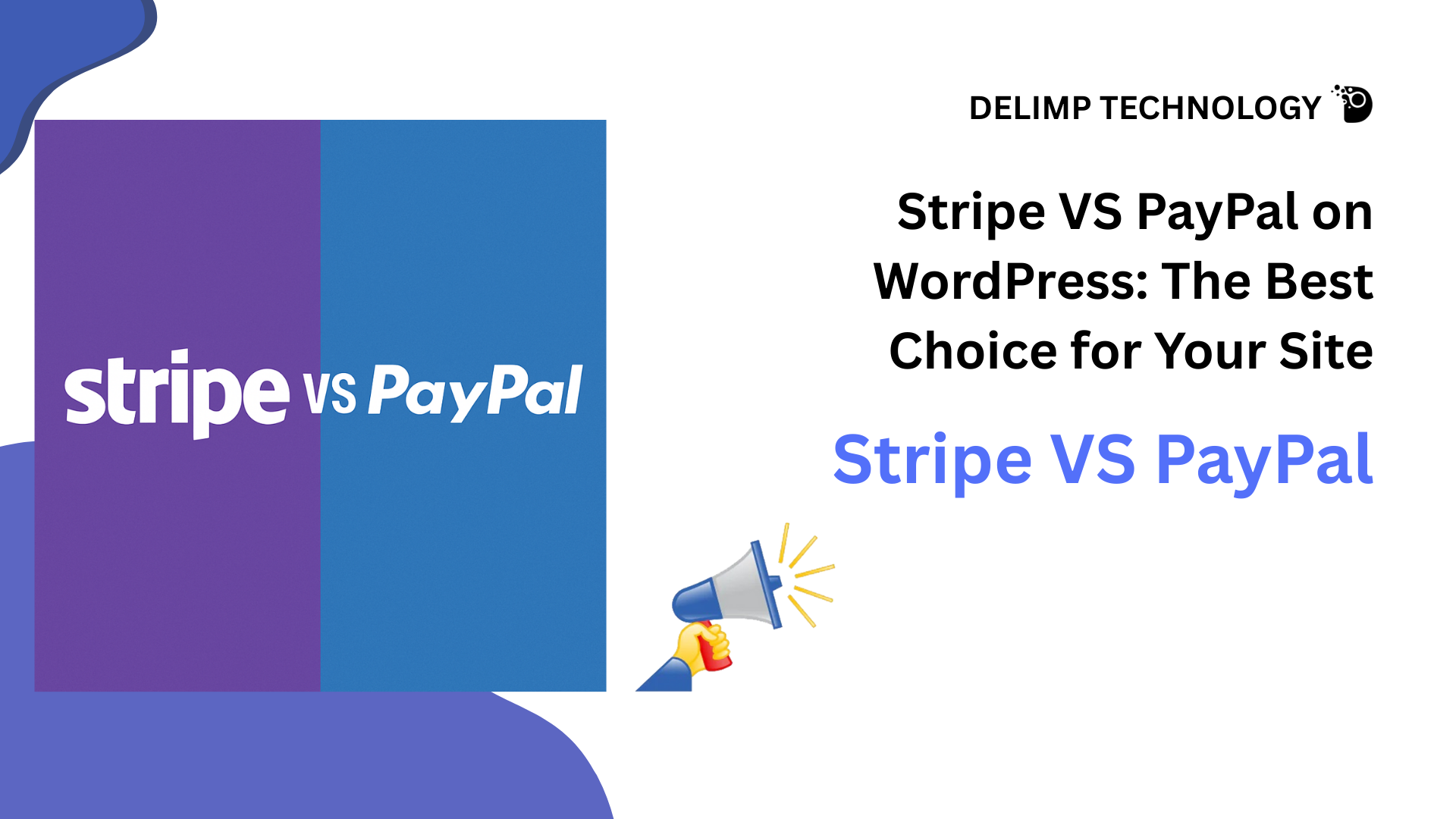Running an online business requires carefully choosing the right payment gateway. This decision is one of the most critical you’ll make. If you’re using WordPress for your site, two names always stand out: Stripe and PayPal. Both are trusted worldwide, but each comes with its own strengths and limitations. So, how do you decide which is best for your WordPress site? If you are looking for a company that provides payment integration services using Stripe, PayPal, Razorpay and web development services like WordPress, then Delimp Technology is here to help you
In this blog, we’ll compare Stripe or PayPal on WordPress. We will break down their features, ease of integration, fees, and overall performance. This will help you make the best choice for your business.
Why Payment Gateways Matter for WordPress Sites
Before diving into Stripe vs PayPal, let’s understand why Payment Gateway Integration Services are crucial.
- User trust: Visitors are more likely to complete purchases if they see reliable payment options.
- Global reach: The right gateway allows you to accept payments from customers across the world.
- Ease of use: A smooth checkout process directly impacts your conversion rates.
- Compatibility: A good gateway integrates seamlessly with WordPress plugins like WooCommerce, Easy Digital Downloads, or MemberPress.
Now, let’s see Stripe against PayPal to see who comes out on top.
Stripe on WordPress
Stripe is a developer-friendly payment gateway known for its clean design, customisation, and seamless checkout experience. Best Stripe Payment Gateway Integration Service powers transactions for companies like Amazon, Lyft, and Shopify, making it a trusted solution for businesses of all sizes.
Key Features
- Accepts major credit/debit cards (Visa, Mastercard, American Express, etc.).
- Supports Apple Pay and Google Pay for mobile-friendly checkout.
- Offers subscription billing, invoicing, and recurring payments.
- Seamless integration with WooCommerce and other WordPress plugins.
- Advanced fraud protection with built-in security tools.
Advantages
- Highly customizable for developers.
- Transparent pricing without hidden fees.
- Better checkout flow, keeping customers on your site instead of redirecting them.
- Excellent reporting and analytics dashboard.
Disadvantages
- Setup can feel a little technical for beginners.
- Available only in about 46 countries, which may limit global merchants.
PayPal on WordPress
It is one of the oldest and most recognisable online payment platforms. With more than 400 million users worldwide, Top PayPal Payment Gateway Integration has the advantage of being instantly recognisable, which boosts trust among customers.
Key Features
- Supports payments via balance, debit/credit cards, and linked bank accounts.
- Quick and simple integration with WordPress plugins.
- Offers one-touch payments, making checkout faster.
- Supports recurring payments and subscriptions.
- Strong buyer protection program, which builds trust.
Advantages
- Widely recognised and trusted by global users.
- Easy to set up, even for beginners.
- Available in over 200 countries, offering a broader reach.
- Customers don’t need a PayPal account to pay with cards.
Disadvantages
- Redirects customers away from your site during checkout, which may hurt conversions.
- Higher risk of disputes and chargebacks compared to Stripe.
- Fees can be slightly higher, especially for international transactions.
Stripe vs PayPal: A Direct Comparison
| Feature | Stripe | PayPal |
| Ease of Setup | More technical, suited for developers | Beginner-friendly, simple to set up |
| Global Reach | ~46 countries | 200+ countries |
| Checkout Experience | On-site checkout, seamless flow | Redirects to the PayPal site |
| Supported Payments | Cards, wallets, subscriptions | PayPal balance, cards, bank, subscriptions |
| Integration with WordPress | Excellent with WooCommerce and other plugins | Equally strong integration |
| Fees | 2.9% + $0.30 per transaction (standard) | 2.9% + $0.30 per transaction (varies for currency) |
| Trust Factor | Recognised among businesses | Highly recognised among consumers |
Which Should You Choose for Your WordPress Site?
Now that we’ve compared both, the choice depends on your business goals:
- Choose Stripe if:
- You want a professional, seamless checkout experience.
- Your audience prefers paying directly with cards.
- You’re comfortable with a slightly more technical setup.
- You want better customisation and branding control.
- You want a professional, seamless checkout experience.
- Choose PayPal if:
- Your audience is global and trusts your brand.
- You want a quick and beginner-friendly setup.
- You want to offer both PayPal balance and card payments.
- You prioritise trust signals during checkout.
- Your audience is global and trusts your brand.
The Best Strategy: Use Both
Here’s the truth: You don’t have to choose just one. Many WordPress Development Company integrate both Stripe and PayPal to maximise customer convenience. By offering multiple payment options, you can reduce cart abandonment and appeal to a broader audience.
For example, someone in the U.S. may prefer paying directly with their card through Stripe, while someone in Europe may feel more comfortable using PayPal. With WordPress plugins like WooCommerce, you can easily enable both options and let your customers decide.
Final Thoughts
When it comes to Stripe vs PayPal on WordPress, there’s no universal winner. The choice depends on your target audience and business model. Stripe offers a modern, seamless checkout experience with more customisation, while PayPal wins with global reach and instant brand recognition. If possible, integrate both payment gateways to cover all bases and give your customers maximum flexibility. In the competitive world of e-commerce, providing convenience can be the key to boosting sales and building trust.