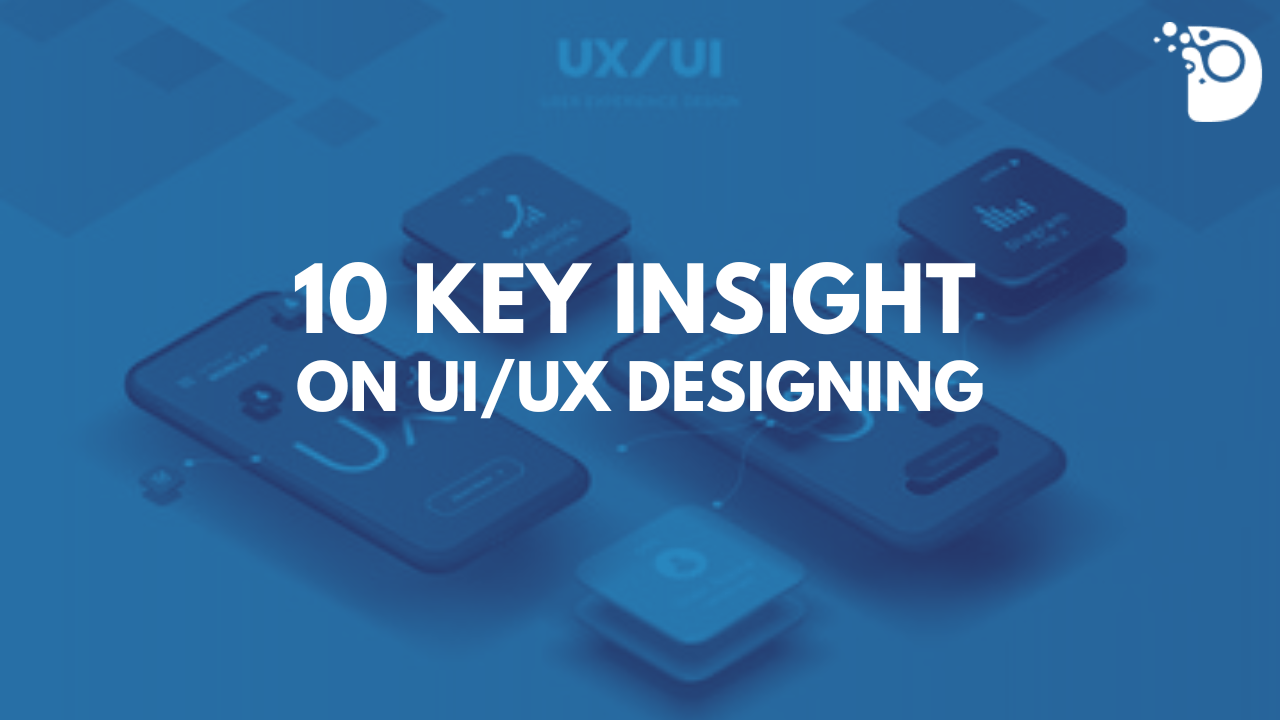A UX designer’s work takes place in a variety of settings, including lean startups and agile settings where teams collaborate with little paperwork and consulting engagements for third parties, huge businesses, and governmental organizations with stringent documentation requirements. UX experts must be able to successfully explain their design ideas, research findings, and project material to a variety of audiences, regardless of the nature of the interaction or venue.
Therefore, as part of their UX design approach, designers will create a wide range of artifacts & project deliverables during the UI/UX design process. They might take a variety of shapes: Deliverables for product design help UX designers organize their work and serve as a meeting and brainstorming materials. They also contribute to the development of a single source of truth, which serves as a reference and implementation manual.
Here are the 10 UX deliverables that an engagement normally results in from a UX designer. The length of this list of UX design deliverables might vary based on the nature of the engagement and is by no means exhaustive.
“Unlock exceptional user experiences with Delimp Technology, the leading UX Design Agency in Dubai. Elevate your digital presence today!”
1. Everything Begins with User Research
Everything starts with user research, which is essential since if you comprehend user behavior, wants, and motivations, you’ll be able to think of ways to improve your UI/UX design.
Therefore, you may discover this by investigating the UI/UX designs of the company’s rivals and their clients. User research will assist and inform your design strategy.
Research may help you decide whether or not to build a certain feature, giving you the knowledge necessary to make data-driven decisions most of the time. So, you may learn by asking the following questions:
- Who are the end-users?
- What is the user scenario?
- What do users want when using the product?
- For what platforms and devices do you need to develop the product?
2. Create UI Kits
In order to start constructing a UI kit by learning concepts like design consistency, file management, organization, structure, etc., the next step is to develop a UI kit that can provide you with the greatest learning experience.
Beginners who wish to improve their UI/UX design abilities can do so by making a UI kit. Because of the expert level of design you provide, you may draw more users to your website or app. During the process, you will also get some UI/UX design abilities.
3. Focus on content
The next actionable step will assist you in improving your UI/UX design so you may use different types of information in pictures, infographics, articles, videos, etc. It can assist in giving your visitors the finest possible user experience.
Use your material to inform readers about the next course of action. For instance, if you run a website about cryptocurrencies, you’ll need to include a bitcoin video on your landing page to assist meet visitor demands and provide them with actionable advice.
Your clients will have the best user experience if you concentrate on producing high-quality content. By doing so, you may enhance your UI/UX design and provide a great first impression on your visitors.
4. Utilize the Right UI/UX design Tools
You need to find the best UI UX design tools in addition to learning more about your consumers. Additionally, it should be taken into account because selecting the appropriate tools may increase productivity and enhance the quality of your UI/UX design.
The top UI/UX design tools, like Adobe Illustrator, Adobe XD, Figma, Invision, etc., are frequently employed. These tools make it quick, simple, and convenient for you to enhance the effectiveness of your UI/UX design.
5. Keep It Simple
Make your UI/UX design basic in the following phase. Good design is all about clarity and simplicity. Users favor the layout’s beautiful colors, icons, and photos despite its simplicity. Visitors are more likely to spend more time on your website or app if you do this.
Additionally, you could draw more visitors to your website or application rapidly and assist users in finding the information they want.
6. Add More Whitespace
On a website, white space refers to the empty area that surrounds the writing or content. You may make it easier for users to read the material on your website by adding more whitespace. The easiest method to enhance the UI/UX design of your website is to simply add more white space.
Consider visiting a website that has a substantial amount of material without any pauses in between. This will undoubtedly discourage people from viewing and staying on your website. Therefore, be careful to leave spaces between your content to enhance the UI/UX design of your website.
7. Share Your Work & Ask For Feedback
The next stage is to publish your UI/UX design in order to receive feedback, which will enable you to gain an understanding and enhance your UI/UX design from a variety of angles. To achieve the greatest outcomes, you must gather your feedback and change your UI/UX Design.
Therefore, don’t be afraid to approach others for guidance because their comments will help you improve your UI or UX designs.
8. Make your Website Mobile Friendly
Because it’s convenient to access from anywhere at any time in this digital age, many individuals choose to use their mobile devices to access the internet.
In particular, more and more people are using their mobile phones to access websites and the internet. Therefore, making your website mobile friendly is essential since unfriendly websites risk losing more than 50% of their audience.
The best approach to guarantee that the desktop and mobile versions are dependable, contemporary, and functional is to use the UI UX Design idea. Consequently, making your website mobile-friendly will improve user experience.
9. Adding Search Box
Including a search bar on your website is another suggestion for enhancing UI/UX design. This makes it possible for your visitors to quickly discover what they need.
What if the information on your website is excessive? Customers would be disappointed since it will be challenging for visitors to find what they are seeking.
As a result, many websites include search boxes to make it simpler for users to do searches using the terms they enter. The better the UI/UX design of your website, the simpler it will be for users to locate what they are searching for.
10. Experience in UI/UX Improvement
The final stage is to implement our recommendations for UI/UX design improvement based on our expertise. Our approach is individualized, we collaborate with client teams, we do market research, and we include business analysts.
Therefore, changing the UI/UX design’s look is only one aspect of its improvement; user personas also require in-depth study and analysis.
“Transform your digital presence with Delimp Technology, the leading UI Design Agency in Dubai. Elevate your brand’s aesthetics today!”
Conclusion:
An excellent UI/UX design will result in a positive client experience. It will have a favorable effect on engagement, loyalty, and even online conversions. Therefore, you must put the 10 actions I just listed into practice to improve the UI/UX design of your website or applications.
Your company will be able to compete in the modern digital business environment in this way. You can now create designs that are appealing to viewers and display them to provide the ideal user experience. It’s time for you to put all of the advice from above into practice.